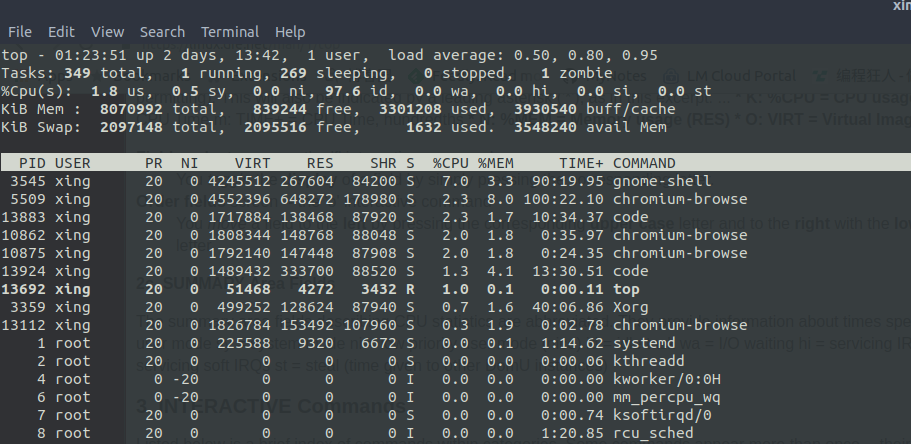top - display dynamic real-time view of the system summary info as well as a list of tasks currently being managed by the Linux kernel.
Syntax
Options
| Option |
Description |
| -b |
batch mode. could be useful for sending output from top to other programs or to a file. |
| -d delay |
update time in seconds |
| -n iteration |
number of iteration before ending |
| -u uid or username |
Monitor only processes with an effective UID or user name matching that given |
| -p pid |
Monitor only processes with specified process IDs. |
Example
Use top to Show System Info
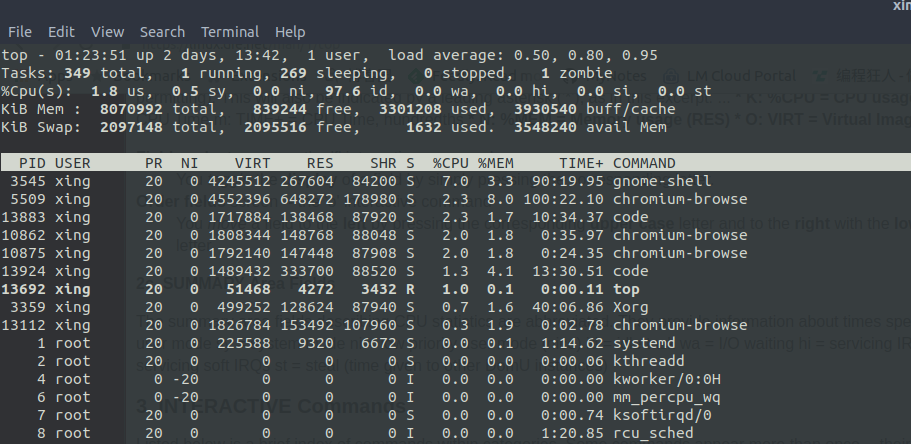
| Field |
Description |
| PID |
Process Id |
| USER |
user name |
| PR |
Priority |
| NI |
The nice value of the task. A negative nice value means higher priority |
| VIRT |
Virtual Image(kb) |
| RES |
Resident size(kb) |
| SHR |
Shared Mem size(kb) |
| S |
Process Status. ‘D’ = uninterruptible sleep ‘R’ = running ‘S’ = sleeping ‘T’ = traced or stopped ‘Z’ = zombie |
| %CPU |
CPU usage |
| %MEM |
Memory usage |
| TIME+ |
CPU Time, hundredths |
| COMMAND |
Display the command line used to start a task or the name of the associated program. |
Show root user’s process
Show a process’s info
Reference